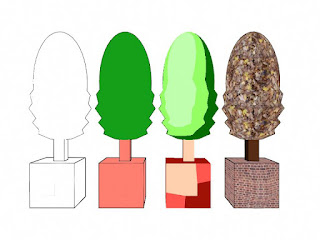Ive spent the last two weeks rendering what I had. Initially this was just meant to be a test render so I knew what shots to use and what was needed, but as it took so long to do I ended up using it as the final render. As you can see theres a lot of anomalies.. and the final ones would have been done with mental ray and masked onto the maya software render (the profile lines can only be rendered in software)
Overall I wasnt too pleased with the final animation as it didnt really make sense, it wasnt the colours I wanted to use.. the ending was cut short because of the rendering time, I wanted to put a video behind the window, and I wanted to do more with the little guy.
There were so many more toon shaders/profile lines I wanted to include in the animation, At least Ill know how to recreate them to use them in other projects.
I learnt a lot though, and have lots of ideas to use in the future.
It really needs sound.
Thursday 6 March 2008
Rainbow tests
I was messin round with motion paths.. and wanted to have a flowing line follow the curve, like a rainbow for example.. and have the tube to deform as it went along the path like it was rigged. but couldnt figure out how to do it.. if you know what I mean and know how to do it let me know please :) heres a few videos anyway
.
.
Octopus
I spent a while makin the octopus legs move correctly... I couldnt understand why the test videos did not match the rendered images.. i finally figured out that some of the keyframes were one frame too far, which was overlapping and making the animation completely wrong. This serves as a good reminder for the future.
Test 1:
Test 2:
(Ill leave out test 3,4,5,6,7)
the problem with the final render:
Im not sure why its playing too fast though??
Test 1:
Test 2:
(Ill leave out test 3,4,5,6,7)
the problem with the final render:
Im not sure why its playing too fast though??
Heads..
I spent at least two weeks making the head and rigging the mouth. But as I decided not to have sound, I stopped and just used the head as it was with the mouth closed.
Monday 11 February 2008
Toon Line and Shaders
Right, Ive been messing around with the Toon Line shader thingy for a while now, found a few good things, like the 'Assign a paint effect to toon line' button (under render/toon) with this you can animate the toon line texture to move around the object, or make gaps in the toon line.
Ive also been experimenting with expressions against some of the toon line attirbutes, like min number of segments or the profile break line.
These made some nice animated lines which look like they have been hand drawn, add a toon shader to this with a texture instead of a block colour and it looks almost like its been 2d animated with water colours.
Ive also been experimenting with expressions against some of the toon line attirbutes, like min number of segments or the profile break line.
These made some nice animated lines which look like they have been hand drawn, add a toon shader to this with a texture instead of a block colour and it looks almost like its been 2d animated with water colours.
Friday 1 February 2008
Bear
Here are a few images of the bear/Character.


















As we said with Jared Im going to be using blend shapes on the body top change its shape.For example I could make his hands into Carrots, or wings, or his feet into wheels.This is as long as I keep the same poly count and dont change the model between blend shapes.A Quick example of Using blend shapes to change my character:
Changes
I was thinking about how we could learn the characters through the things they say... and I thought it would be quite funny to have the innocence of the child VS the experience of the adult.
This could be quite funny because we could learn that the adult is quite bitter about his previous relationships,
Kid: And he was in love with a beautiful princess
Adult: but she was a drunk and too good friends with your best mate.
Kid: He was so happy!
Adult: Unfortunatly his dog just died.
Kid: he had to get their in time
Adult: he had to do his tax return.
Kid: He could reach because his arms could grow as long as he wanted..
Adult: but as his arms grew, his legs shrunk.
etc etc
Could also be the adult trying to make the kid shapeshifter what he wanted to be, IE a hot air baloon, whereas the kid only wants to be a postbox. Like parents pushing their children to do things they dont want to do in life.
This could be quite funny because we could learn that the adult is quite bitter about his previous relationships,
Kid: And he was in love with a beautiful princess
Adult: but she was a drunk and too good friends with your best mate.
Kid: He was so happy!
Adult: Unfortunatly his dog just died.
Kid: he had to get their in time
Adult: he had to do his tax return.
Kid: He could reach because his arms could grow as long as he wanted..
Adult: but as his arms grew, his legs shrunk.
etc etc
Could also be the adult trying to make the kid shapeshifter what he wanted to be, IE a hot air baloon, whereas the kid only wants to be a postbox. Like parents pushing their children to do things they dont want to do in life.
The Story of a ShapeShifter.
Ok, so after about a week of thinking (as my computer had died, and I had to spend about 3days backing up work and waiting for it to be delivered!)
I decided on my story idea to go in the book.
The Book will be about a Shape shifter, who can literally be anything he wants to be when he grows up. this fits in perfectly with the briefs title 'What I want to do when I grow up.'
I thought that the actual story would be made up by the fater on the spot, and he asks his son questions to develop the story more.
The Books opening scene would be the same scene as the father sat by the kids bed, but toon shaded. (This would mean i only have to model one scene really, and would be quite good as you would be able to tell the direct involvement the characters have to the story)
RD = Real Dad
RS = Real Son
FD = Fake Dad
FS = Fake Son
FD: now remeber, your a shapeshifter so you can be anything you want when you grow up.
What would you like to be today? You have great power so try and use it to help other people.
Cuts>
RD: So what Do you want him to be today then?
RS: He has robotic lobster hands with the body of a fish, no wait a bear.
FS: I want robotic lobster hands with the body of a fish, no wait a bear.
FD: Ok, are you sure that will help people? remember what happened yesterday?
FS: yup!
So the Fake Son goes on a random adventure with the real son changing the story.
FD: So how was it today?
FS: not good, ill choose something better tomorrow.
FD: alright ill see you in the morning
RD:So remember you can be anything youw ant to be when you grow up, but its probably not best to be a robotic lobster...
I decided on my story idea to go in the book.
The Book will be about a Shape shifter, who can literally be anything he wants to be when he grows up. this fits in perfectly with the briefs title 'What I want to do when I grow up.'
I thought that the actual story would be made up by the fater on the spot, and he asks his son questions to develop the story more.
The Books opening scene would be the same scene as the father sat by the kids bed, but toon shaded. (This would mean i only have to model one scene really, and would be quite good as you would be able to tell the direct involvement the characters have to the story)
RD = Real Dad
RS = Real Son
FD = Fake Dad
FS = Fake Son
FD: now remeber, your a shapeshifter so you can be anything you want when you grow up.
What would you like to be today? You have great power so try and use it to help other people.
Cuts>
RD: So what Do you want him to be today then?
RS: He has robotic lobster hands with the body of a fish, no wait a bear.
FS: I want robotic lobster hands with the body of a fish, no wait a bear.
FD: Ok, are you sure that will help people? remember what happened yesterday?
FS: yup!
So the Fake Son goes on a random adventure with the real son changing the story.
FD: So how was it today?
FS: not good, ill choose something better tomorrow.
FD: alright ill see you in the morning
RD:So remember you can be anything youw ant to be when you grow up, but its probably not best to be a robotic lobster...
Story Telling
The Basic outline of my story is that the hero of the story has a delayed reaction to whats just been read.
I.E.
"Jim was happy"
a few seconds later, the character in the book starts jumping up and down.
This can be used to make him fully interact with the story.
A few ideas were to have the description of the character affect the way he initially looks.
I.e
He had a roundish face
- Up pops a ball
He had small eyes
-Up pops two eyes
They were as small as coins
-They shrink
Some say he had the body of a bear
-up pops the bear body, which he is proud of..
But others say he was a fish.
-the bear body changes to a fish body and he looks dissapointed.
After speaking to my tutor Jared, we discussed using blend shapes to make the Transformations more fluid, faster and a bit freakier.
I.E.
"Jim was happy"
a few seconds later, the character in the book starts jumping up and down.
This can be used to make him fully interact with the story.
A few ideas were to have the description of the character affect the way he initially looks.
I.e
He had a roundish face
- Up pops a ball
He had small eyes
-Up pops two eyes
They were as small as coins
-They shrink
Some say he had the body of a bear
-up pops the bear body, which he is proud of..
But others say he was a fish.
-the bear body changes to a fish body and he looks dissapointed.
After speaking to my tutor Jared, we discussed using blend shapes to make the Transformations more fluid, faster and a bit freakier.
Tuesday 15 January 2008
Term Two!!
We have just started term two at Ravensbourne, and have been given free range to do whatever we like this term (as long as we acheive certain learning requirements)
I think I'd like to spend this term working with textures, and the 2d toon tool in maya, trying to mix 2d and 3d. I think I'd like the outcome to take the form of a kids tv show.
Initial idea was pretty simple, having a dad read his son a bed time story, with toon shaded animation in the book he is reading. Maybe even have a little live action or 2d out a window, in a T.V or a photo frame etc. I would also like the movie to posess a kind of doodle like feeling, which would be done in the book, this could be acheived in after effects in the post production stages of the project.
So I've got a rough idea of where im going, I need to write the story which will be in the book.. Design the characters etc based on my doodle creations! ill get them posted soon!
Im excited!
I think I'd like to spend this term working with textures, and the 2d toon tool in maya, trying to mix 2d and 3d. I think I'd like the outcome to take the form of a kids tv show.
Initial idea was pretty simple, having a dad read his son a bed time story, with toon shaded animation in the book he is reading. Maybe even have a little live action or 2d out a window, in a T.V or a photo frame etc. I would also like the movie to posess a kind of doodle like feeling, which would be done in the book, this could be acheived in after effects in the post production stages of the project.
So I've got a rough idea of where im going, I need to write the story which will be in the book.. Design the characters etc based on my doodle creations! ill get them posted soon!
Im excited!
Subscribe to:
Posts (Atom)